Overview
COURSE OVERVIEW
The Certified Operating Systems Technician course will kick start your career in the IT field by providing the foundational knowledge to install, configure, and support computer operating systems; this includes installing, configuring and maintaining devices, PCs, and software for end users; understanding the basics of networking and security/forensics from the operating system view; properly and safely diagnosing, resolving, and documenting common software issues; applying troubleshooting skills; providing appropriate customer support. An often-cited favorite part of the course is when we cover virtualization, security, desktop imaging, and deployment. You will also learn the security foundations needed for the various operating systems. This course maps to the mile2 Certified Operating Systems Technician exam as well as the CompTIA A+ 220-1002 certification exam.
UPON COMPLETION
Upon completion, the Certified Operating Systems Technician candidate will be able to competently take the C)OST exam as well as the CompTIA A+ 220-1002 exam.
Prerequisites:
- Certified Hardware Technician Certification or Equivalent Knowledge
Description
Chapter 1: Operating Systems
Section 1: Windows versions and features
Section 2: Windows installation and upgrades
Section 3: Non-Windows operating systems
Section 4: Applications and Scripting
Chapter 2: Windows Management
Section 1: Operating system features and tools
Section 2: Control Panel utilities
Section 3: Command-line tools
Section 4: Troubleshooting
Chapter 3: Network Basics
Section 1: Classifying Networks
Section 2: Network Devices
Section 3: Internet Connections
Chapter 4: Network Protocols
Section 1: TCP/IP Settings
Section 2: Transport Protocols
Section 3: Application Protocols
Chapter 5: Wireless Networking
Section 1: Wi-Fi Standards
Section 2: Wireless Encryption
Chapter 6: Windows Networking
Section 1: Sharing and Security
Section 2: Network Connections
Section 3: Connection Troubleshooting
Chapter 7: Virtualization and Cloud Computing
Section 1: Virtualization
Section 2: Cloud Computing
Chapter 8: Security Principles
Section 1: Threats and Vulnerabilities
Section 2: Security Controls
Chapter 9: Security Technologies
Section 1 – Operating System Securities
Section 2 – Security Hardware and Software
Chapter 10: Securing Devices and Data
Section 1 – Workstation Security
Section 2 – Mobile Device Security
Section 3 – Security Troubleshooting
Chapter 11: SOHO Network Configurations
Section 1 – SOHO Router Features
Section 2 – Network Security