Overview
About this Microsoft SharePoint 2016 On-Demand Training Course
This Microsoft SharePoint 2016 On-Demand Training Course covers the services and features in SharePoint that offer support for Business Intelligence scenarios.
Audience profile
This Microsoft SharePoint 2016 On-Demand Training Course is intended for information workers and business intelligence analysists who have a minimum of three months experience using SharePoint sites, lists, and libraries and have basic Web navigation skills.
At Microsoft SharePoint 2016 On-Demand Training Course completion
After completing this Microsoft SharePoint 2016 On-Demand Training Course, students will be able to:
- Learn to configure SharePoint sites for business intelligence
- Learn to configure and use SharePoint Excel Services
- Learn to configure and use SharePoint Visio Services
- Learn to configure and use the PowerPivot add-on for SharePoint
- Learn to configure and use Power View in SharePoint
- Learn to configure and use the PowerPivot add-on for SharePoint
- Learn to configure and use the Reporting Services add-on for SharePoint
- Learn to configure and use PerformancePoint in SharePoint
- Learn the basics of Power BI and how it fits with SharePoint
Description
Module 1: Overview of SharePoint Business Intelligence Services and Features
This module provides an overview of SharePoint Business Intelligence Services and features.
Lessons
- SharePoint BI Services
- SharePoint BI Features
After completing this module, students will be able to:
- Understand what services and features are offered.
Module 2: Configuring SharePoint Sites for Business Intelligence
This module explains how to configure an existing team site for BI.
Lessons
- SharePoint Business Intelligence Site Template
- Configuring an Existing SharePoint Team Site for Business Intelligence
Lab : Configuring SharePoint Team Site for Business Intelligence
- Configuring SharePoint Team Site for Business Intelligence
After completing this module, students will be able to:
- Configure an existing SharePoint Team Site for Business Intelligence.
Module 3: Excel Services in SharePoint
This module explains how to use Excel Services.Lessons
- Viewing Excel Spreadsheets with SharePoint Excel Services
- Using SharePoint Excel Services Web Part
- Basic Excel Services Farm Configuration Options
- Refreshing Data Sources with SharePoint Excel Services
Lab : Configuring Excel Services Farm Options
- Configuring Excel Services Farm Options
Lab : Refreshing Data with Excel Services
- Refreshing Data with Excel Services
After completing this module, students will be able to:
- View Excel sheet with SharePoint Excel Services.
- Use Excel Services Web Part.
- Configure basic Excel services.
- Refresh data sources.
Module 4: Visio Services in SharePoint
This module explains how to use Visio Services.
Lessons
- Configuring Visio Services Farm Settings
- View Visio Drawings with SharePoint Visio Services
- Attaching Data to Visio Drawings
Lab : Using SharePoint Visio Services
- Using SharePoint Visio Services
After completing this module, students will be able to:
- Configure Visio services.
- View Visio drawings.
- Attach data to drawings.
Module 5: SharePoint PowerPivot Add-on
This module explains how to work with PowerPivot Models, Farm Settings, and Gallery.Lessons
- Overview of PowerPivot Data Models
- Configuring PowerPivot Farm Settings
- Creating a PowerPivot Gallery
- PowerPivot Data Refresh Options
Lab : Configuring PowerPivot for SharePoint
- Configuring PowerPivot for SharePoint
Lab : Refreshing Data from a PowerPivot Gallery
- Refreshing Data from a PowerPivot Gallery
After completing this module, students will be able to:
- Configure PowerPivot Farm settings.
- Create a PowerPivot Gallery.
- Use data refresh options.
Module 6: SharePoint Power View Feature
This module explains how to work with Power View.Lessons
- Overview of Power View in SharePoint
- Configuring Data Sources for Power View Reports
- Creating Power View Reports
Lab : Creating a Report with Power View
- Creating a Report with Power View
After completing this module, students will be able to:
- Configure data sources.
- Create Power View repots.
Module 7: SQL Reporting Services Add-on for SharePoint
This module explains how to work with Reporting Services for SharePoint.Lessons
- Configuring Reporting Services Farm Settings
- Configuring a SharePoint Library for Reporting Services Reports
- Reporting Services Subscriptions and Alerts
- Report Viewer Web Part
Lab : Adding Reporting Services Reports to a SharePoint Library
- Adding Reporting Services Reports to a SharePoint Library
Lab : Configuring Subscriptions and Alerts to Reports
- Configuring Subscriptions and Alerts to Reports
After completing this module, students will be able to:
- Configure Reporting Services Farm Settings.
- Configure a SharePoint Library.
- Work with subscriptions and alerts.
- Work with Viewer Web Part.
Module 8: SharePoint PerformancePoint Services
This module explains how to work with PerformancePoint Services.Lessons
- Overview of PerformancePoint Services
- Configuring SharePoint Lists and Libraries for PerformancePoint
- Creating a Data Source
- Creating a Score Card and KPI
- Creating PerformancePoint Charts and Graphs
- Creating PerformancePoint Dashboards
Lab : Configuring a SharePoint Site for PerformancePoint
- Configuring a SharePoint Site for PerformancePoint
Lab : Create a PerformancePoint Dashboard
- Create a PerformancePoint Dashboard
After completing this module, students will be able to:
- Configure lists and libraries for PerformancePoint.
- Create a data source.
- Create a score card and KPI.
- Create PerformancePoint charts and graphs.
Module 9: Power BI
This module explains how work with Power BI.Lessons
- Overview of Power BI
- How Power BI fits with SharePoint
Lab : Working with Power BI
After completing this module, students will be able to: