Overview
On-Demand combines high-quality video, reading and knowledge checks in a self-paced format to help you build skills as your schedule allows all at once or five minutes at a time.
| Basic Package |
Standard Package |
Premium Package |
- 1-year access to instructor lecture video (based on availability)
- 1-year access to hands-on exercises, labs, games and practice tests*
- Email Help Desk Support
- *Practice tests and/or labs may not be available for certain courses
- *Includes reading materials and study guides, but official vendor courseware not included
|
- Includes digital license for official vendor courseware
- 1-year access to instructor lecture video (based on availability)
- 1-year access to hands-on exercises, labs, games and practice tests*
- Email Help Desk Support
- *Practice tests and/or labs may not be available for certain courses
|
- Standard Package plus:
- Premium Certification Prep Package:
- 6 months access to online test prep/exam simulation
- Official Exam Voucher
- 3 hours of Instructor Time:
- One-on-one live instructor time geared towards your specific needs
- Scheduled in 1-hour increments
|
| $595 or 2 SATVs |
$995 or 5 SATVs |
$1595 or 5 SATVs + $595 |
Description
About this Microsoft Exchange Server On-Demand Training Course
This Microsoft Exchange Server On-Demand Training Course teaches IT professionals how to administer and support Exchange Server 2016. Students will learn how to install Exchange Server 2016, and how to configure and manage an Exchange Server environment. The Microsoft Exchange Server On-Demand Training Course covers how to manage mail recipients and public folders, including how to perform bulk operations using Exchange Management Shell. Students also will learn how to manage client connectivity, message transport and hygiene, how to implement and manage highly available Exchange Server deployments, and how to implement back up and disaster recovery solutions.
The Microsoft Exchange Server On-Demand Training Course also teaches students how to maintain and monitor an Exchange Server 2016 deployment. In addition, students will learn how to administer Exchange Online in an Office 365 deployment.
Audience Profile
This Microsoft Exchange Server On-Demand Training Course is primarily intended for people aspiring to become enterprise-level messaging administrators for Exchange Server 2016. IT generalists and help-desk professionals who want to learn about Exchange Server 2016 might also take this Microsoft Exchange Server On-Demand Training Course. Students taking this Microsoft Exchange Server On-Demand Training Course are expected to have at least two years of experience working in the IT fieldtypically in the areas of Windows Server administration, network administration, help desk, or system administration. They are not expected to have experience with previous Exchange Server versions.
The secondary audience for this Microsoft Exchange Server On-Demand Training Course includes IT professionals who take this Microsoft Exchange Server On-Demand Training Course as preparation material for exam 70-345: Designing and Deploying Microsoft Exchange Server 2016, or as part of the requirement for the MCSE: Microsoft Exchange Server 2016 certification.
Prerequisites
- A minimum two years of experience administering Windows Server, including Windows Server 2012 R2 or Windows Server 2016.
- A minimum two years experience working with Active Directory Domain Services (AD DS).
- A minimum two years of experience working with name resolution, including Domain Name System (DNS).
- Understanding of TCP/IP and networking concepts.
- Understanding of Windows Server 2012 R2 or later, and AD DS, including planning, designing, and deploying.
- Understanding of security concepts such as authentication and authorization.
- Understanding of Simple Mail Transfer Protocol (SMTP).
- Working knowledge of public key infrastructure (PKI) technologies, including Active Directory Certificate Services (AD CS).
At Microsoft Exchange Server On-Demand Training Course Completion
After completing this Microsoft Exchange Server On-Demand Training Course, students will be able to:
- Perform deployment and basic management of Exchange Server 2016.
- Manage Exchange Server 2016.
- Create and manage various recipient objects in Exchange Server 2016.
- Use Exchange Management Shell to create and manage various recipient objects in Exchange Server 2016, and perform various tasks to automate Exchange management procedures.
- Configure client connectivity to Exchange Server 2016, and manage Client Access services.
- Implement and manage high availability.
- Implement backup and disaster recovery for Exchange Server 2016.
- Configure message transport options.
- Configure message hygiene and security options.
- Implement and manage Exchange Online deployments.
- Monitor and troubleshoot Exchange Server 2016.
- Secure and maintain Exchange Server 2016.