Overview
On-Demand combines high-quality video, reading and knowledge checks in a self-paced format to help you build skills as your schedule allows all at once or five minutes at a time.
| Basic Package |
Standard Package |
Premium Package |
- 1-year access to instructor lecture video (based on availability)
- 1-year access to hands-on exercises, labs, games and practice tests*
- Email Help Desk Support
- *Practice tests and/or labs may not be available for certain courses
- *Includes reading materials and study guides, but official vendor courseware not included
|
- Includes digital license for official vendor courseware
- 1-year access to instructor lecture video (based on availability)
- 1-year access to hands-on exercises, labs, games and practice tests*
- Email Help Desk Support
- *Practice tests and/or labs may not be available for certain courses
|
- Standard Package plus:
- Premium Certification Prep Package:
- 6 months access to online test prep/exam simulation
- Official Exam Voucher
- 3 hours of Instructor Time:
- One-on-one live instructor time geared towards your specific needs
- Scheduled in 1-hour increments
|
| $595 or 2 SATVs |
$995 or 5 SATVs |
$1595 or 5 SATVs + $595 |
Description
About this Microsoft Windows 10 Training Course
This Microsoft Windows 10 Training Course describes how to assess operating system and application deployment options, determine the most appropriate deployment strategy, and then implement a deployment solution for Windows devices and apps that meets your environments needs. Solutions that this Microsoft Windows 10 Training Course details include operating system deployment scenarios ranging from high-touch solutions to zero-touch solutions. It also discusses the technologies that you use to implement these solutions, including the MDT and Configuration Manager.
Audience Profile
This Microsoft Windows 10 Training Course is for IT professionals who deploy, manage, and maintain PCs, devices, and apps across medium, large, and enterprise organizations. Typically, this Microsoft Windows 10 Training Courses audience has a desktop-support background, and have worked as Enterprise Desktop Administrators. A significant portion of this audience uses or intends to use Configuration Manager to manage and deploy PCs, devices, and enterprise applications. The Enterprise Desktop Administrator also might use several tools, including the Windows ADK and the MDT to support assessment, operating system, and application deployment tasks. Additionally, this Microsoft Windows 10 Training Course is for individuals who are interested in taking the MCSE exam 70-695: Deploying Windows Desktops and Enterprise Applications..
Prerequisites
Before attending this Microsoft Windows 10 Training Course, students must have:
- System administratorlevel working knowledge of:
- Networking fundamentals, including common networking protocols, topologies, hardware, media, routing, switching, and addressing.
- Microsoft Active Directory Domain Services (AD DS) principles and fundamentals of AD DS management.
- Installation, configuration, and troubleshooting for Windows-based personal computers.
- Basic concepts of Public Key Infrastructure (PKI) security.
- Basic understanding of scripting and Windows PowerShell syntax.
- Basic understanding of Windows Server roles and services.
- Desired:
- Basic understanding of the management tasks that you can perform by using Configuration Manager.
At Microsoft Windows 10 Training Course Completion
After completing this Microsoft Windows 10 Training Course, students will be able to:
- Assess the network environment to support operating system and application deployment tasks.
- Identify the most appropriate operating system deployment strategy based upon organizational requirements.
- Assess application compatibility issues and identify mitigation solutions to ensure that applications function successfully after an operating system deployment.
- Describe and configure strategies to migrate user state during operating system deployments.
- Determine the most appropriate image management strategy to support operating system and application deployments.
- Describe and use the tools provided in the Windows ADK to prepare for and support automated deployment strategies.
- Identify solutions to support PXE-initiated and multicast solutions when performing operating system deployment tasks.
- Configure an operating system deployment strategy by using the MDT.
- Configure an operating system deployment strategy using Configuration Manager.
- Integrate the MDT with Configuration Manager to support operating system deployment procedures.
- Implement volume license activation and configuration settings for client computers.
- Customize and deploy Microsoft Office 2016 to an enterprise network environment, and describe how to use the Windows ICD.