Overview
Course Overview
In this course, students will continue their learning on the foundations of report writing with Microsoft® SQL Server® Report Builder and SSRS. The focus will be on report creation by connecting to a database and manipulating the data.
Course Objectives
After completing this course, students will be able to: Create parameter reports. Create list reports. Format reports with complex expressions. Add images and subreports. Add drilldown and drillthrough functionality. Add sparklines, data bars, and indicators.
Who Should Attend?
The primary audience for this course are persons who are new to reporting with Microsoft® SQL Server® Report Builder and SSRS, persons who are transitioning from another reporting software application, and persons who are existing Report Builder and SSRS report authors. The secondary audience for this course are persons who are using Report Designer (SSRS). Course participants may be business analysts, programmer analysts, data analysts, database administrators, or IT professionals and may or may not have experience with Microsoft® SQL Server® Report Builder and SSRS, programming (Visual Basic), and/or Transact-Structured Query Language (T-SQL) experience.