Overview
About this Microsoft Office 2016 Training Course
Microsoft Word 2016 enables you to do far more than simple word processing. Word includes advanced image manipulation tools, collaboration features, cross-referencing and linking tools, entry forms and data collection, security features, and tools to automate document production.
Audience Profile
This Microsoft Office 2016 Training Course is intended for students who want to use advanced capabilities in Word, including image manipulation, collaboration and revision tracking, cross-referencing and linking, document security, forms, and process automation through macros.
Prerequisites
To ensure success, you should be comfortable in the Windows 10 environment, and be able to use Windows 10 to manage information on your computer. Specific tasks you should be able to perform include opening and closing applications, navigating basic file structures, and managing files and folders. The following Microsoft Office 2016 Training Courses would prepare you for this Microsoft Office 2016 Training Course:
- Microsoft Office Word 2016: Part 1
- Microsoft Office Word 2016: Part 2
Microsoft Office 2016 Training Course Objectives
In this Microsoft Office 2016 Training Course, you will:
- Use images in a document.
- Create custom graphic elements.
- Collaborate on documents.
- Add reference marks and notes.
- Secure a document.
- Create and manipulate forms.
- Create macros to automate tasks.