Overview
This On-Demand Course includes:
- EXPERT INSTRUCTOR-LED TRAINING: Finest instructors in the IT industry with a minimum of 15 years, real-world experience and are subject matter experts in their fields
- VISUAL DEMONSTRATIONS & MULTIMEDIA PRESENTATIONS: Instructor-led demonstrations and visual presentations that allow students to develop their skills based on real world scenarios explained by the instructor.
- QUIZZES & EXAM SIMULATORS: Custom practice exams prepare you more effectively than the traditional exam preps on the market. Practice quizzes after each module ensures confidence on the topic before proceeding.
- SOCIAL LEARNING & NETWORKING: World class Learning Management System (LMS) which allows you to interact and collaborate with other students, form study groups, engage in discussions, rate different courses and stay up to date with all the latest industry knowledge.
- FLASH CARDS & EDUCATIONAL GAMES: Every Student learns differently. That is why we provide Flash Cards and Education Games throughout our courses. Allowing students to train in ways that keep them engaged and focused.