Overview
The Administering Cisco Data Center Unified Computing System (DCUCA) is a 4-day instructor-led course. In this Cisco UCS server training course, you will become experienced with the administration and troubleshooting of Cisco Unified Computing System (UCS) B-Series and C-Series servers. This custom-built Cisco UCS training class uses the best lessons from all available Cisco server courses to maximize the learning experience for individuals who want to focus on day-to-day administration using Cisco UCS Manager as the primary interface.
Using real-world scenarios and examples, this Cisco training course will explore all of the components of the UCS B-Series and C-Series solutions from a day to day administrative point of view. Learn C-Series standalone, C-Series under UCS Manager, B-Series administration, troubleshooting, and management tools used to support basic UCS and multi-cluster support with UCS Central. Learn more about administering Cisco Data Center Unified Computing System and the course outline below.
Prerequisites
The knowledge and skills that the learner should have before attending this course are as follows:
- Basic knowledge of Cisco routing and switching
- Basic knowledge of Cisco Unified Computing Systems
- Basic knowledge of servers and storage
Course Objectives
Upon completing this course, the learner will be able to meet these overall objectives:
- Understand the B-Series and C-Series product line similarities and differences
- Describe the C-Series standalone and UCS managed architectures
- Understand the process for upgrading B-Series and C-Series Firmware
- Administering service profiles, pools, and policies
- Understanding RBAC with Active Directory integration
- Administering backup and restores in UCS Manager
- Learn and discuss the various management tools for Cisco UCS
- Perform basic troubleshooting of B-Series and C-Series in normal operations
Who Should Attend
The primary audience for this course is as follows:
- Systems Administrators and Engineers
- Technical Solutions Architects
- Systems Integrators
- Channel Partners
- Value-Added Resellers