Overview
About On-Demand Learning
TechSherpas 365’s On-Demand courses provide you with access to Microsoft official courseware materials and hands-on labs, empowering you to learn at your own pace. On-Demand allows you to design your training around your schedule, budget, and individual learning needs.
On-Demand Learning is a perfect solution for students who are unable to attend traditional instructor-led training due to schedule constraints. You receive the same materials and labs as an instructor-led course, with the added convenience of flexible scheduling and a lower price tag.
This On-Demand Course Includes:
- Microsoft Official Courseware License with Lifetime Access (and automatic version updates)
- Access to Hands-on Labs for 180 days
- Access to 3 hours of Instructor Time (upon request):
- One-on-one live instructor time geared towards your specific needs
- Scheduled in 1-hour increments
About This Course
In this course, you will learn how to plan, design, configure, maintain, and troubleshoot an integrated communications solution at an organization using Microsoft Teams. The course will cover Teams Phone with Calling Plans, Direct Routing, and Operator Connect, in addition to Teams devices, audio/video conferencing, and voice migration. Students will learn troubleshooting methodologies and how to resolve common telephony and voice problems.
Audience Profile
The Microsoft Teams Voice Engineer plans, designs, configures, maintains, and troubleshoots an integrated communications solution at an organization. The Microsoft Teams Voice Engineer must be able to translate business requirements into technical architecture and designs for communication solutions. The Microsoft Teams Voice Engineer is familiar with telecommunication technologies and has experience in Microsoft Teams, Microsoft 365, and PowerShell. They must be able to deploy and configure Microsoft Teams Phone with PSTN connectivity through Direct Routing, Operator Connect, and Teams Calling Plans. The Microsoft Teams Voice Engineer manages Teams-certified devices, audio/video conferencing, and voice migration. The Microsoft Teams Voice Engineer collaborates with telephony providers and third-party vendors to enable advanced voice features in Microsoft Teams. The Microsoft Teams Voice Engineer also works with administrators for other workloads, including networking, identity, licensing, security, and compliance. To earn the Microsoft Teams Voice Engineer certification, candidates must pass Exam MS-700: Managing Microsoft Teams in addition to the MS-720 exam.
Job role: Administrator
Preparation for exam: MS-720
Features: none
Skills gained
- Plan and Configure Microsoft Teams Phone
- Plan and optimize network performance for Teams Phone
- Configure and deploy Direct Routing
- Configure, deploy, and manage Teams devices
- Monitor and Troubleshoot Teams Phone
Prerequisites
Before attending this course, students should have intermediate knowledge of the following topics from MS-700: Managing Microsoft Teams:
- Plan and configure a Microsoft Teams environment
- Manage chat, teams, channels, and apps
- Manage calling and meetings
- Monitor and troubleshoot a Microsoft Teams environment