Overview
COURSE OVERVIEW
This course will kick start your career in the IT field by providing the foundational knowledge needed to install, configure, and support computer hardware systems; this includes assembling components based on customer requirements; installing, configuring and maintaining devices, PCs, and servers. It will also provide an understanding of the fundamentals of networking and security/forensics; properly and safely diagnosing, resolving, and documenting common issues; as well as applying troubleshooting skills. A key component to anyone’s skillset is customer service, this course provides insight into providing appropriate customer support. A favorite part of this course is the dive into wireless networks, mobile devices and custom builds for end user deployment. This course maps to the mile2 Certified Hardware Technician exam as well as the CompTIA A+ 220-901 certification exam.
UPON COMPLETION
Upon completion, the Certified Systems Hardware Technician candidate will be able to competently attempt the C)HT exam as well as the CompTIA A+ 220-901 exam.
Description
Chapter 1: Troubleshooting
Section 1: Troubleshooting theory
Section 2: Safety
Chapter 2: Motherboards and CPUs
Section 1: Motherboards
Section 2: CPUs
Chapter 3: Computer Power Supplies
Section 1: Power supply connectors
Section 2: Power supply installation
Section 3: Power supply troubleshooting
Chapter 4: Memory
Section 1: Read-only memory
Section 2: Random access memory
Chapter 5: Computer Expansion
Section 1: Expansion interfaces
Section 2: Expansion card installation
Section 3: Connectors and cables
Chapter 6: Physical Storage
Section 1: Disk drives
Section 2: Redundant array of independent disks (RAID)
Section 3: Optical drives
Section 4: Other storage methods
Chapter 7: Input-Output Devices
Section 1: Input devices
Section 2: Output devices
Section 3: Dual input-output devices
Chapter 8: Display Devices
Section 1: Display types
Section 2: Display installation
Section 3: Display troubleshooting
Chapter 9: Network Cables and Connectors
Section 1: Twisted-pair connections
Section 2: Coaxial connections
Section 3: Optical media
Chapter 10: Mobile Devices
Section 1: Mobile device types
Section 2: Mobile device troubleshooting
Chapter 11: Printers and Multifunction Print Devices
Section 1: Printer technologies
Section 2: Printer installation
Section 3: Printer maintenance
Section 4: Printer troubleshooting
Chapter 12: Custom Computers
Section 1: Wi-Fi standards
Section 2: Wireless encryption
Chapter 13: Operational Procedures
Section 1: Environment
Section 2: Safety
Section 3: Content Privacy
Section 4: Professionalism