Overview
About this Microsoft SQL Server 2016 Training Course
This five-day instructor-led Microsoft SQL Server 2016 Training Course provides students with the knowledge and skills to provision a Microsoft SQL Server 2016 database. The Microsoft SQL Server 2016 Training Course covers SQL Server 2016 provision both on-premise and in Azure, and covers installing from new and migrating from an existing install.
Audience Profile
The primary audience for this Microsoft SQL Server 2016 Training Course are database professionals who need to fulfil a Business Intelligence Developer role. They will need to focus on hands-on work creating BI solutions including Data Warehouse implementation, ETL, and data cleansing.
Prerequisite
This Microsoft SQL Server 2016 Training Course requires that you meet the following prerequisites:
- Basic knowledge of the Microsoft Windows operating system and its core functionality.
- Working knowledge of relational databases.
- Some experience with database design
At Microsoft SQL Server 2016 Training Course Completion
After completing this Microsoft SQL Server 2016 Training Course, students will be able to:
- Provision a Database Server
- Upgrade SQL Server
- Configure SQL Server
- Manage Databases and Files (shared)
Description
Module 1: Introduction to Data Warehousing
Describe data warehouse concepts and architecture considerations.
Lessons
- Overview of Data Warehousing
- Considerations for a Data Warehouse Solution
Lab: Exploring a Data Warehouse Solution
After completing this module, you will be able to:
- Describe the key elements of a data warehousing solution
- Describe the key considerations for a data warehousing solution
Module 2: Planning Data Warehouse Infrastructure
This module describes the main hardware considerations for building a data warehouse.
Lessons
- Considerations for Building a Data Warehouse
- Data Warehouse Reference Architectures and Appliances
Lab: Planning Data Warehouse Infrastructure
After completing this module, you will be able to:
- Describe the main hardware considerations for building a data warehouse
- Explain how to use reference architectures and data warehouse appliances to create a data warehouse
Module 3: Designing and Implementing a Data Warehouse
This module describes how you go about designing and implementing a schema for a data warehouse.
Lessons
- Logical Design for a Data Warehouse
- Physical Design for a Data Warehouse
Lab: Implementing a Data Warehouse Schema
After completing this module, you will be able to:
- Implement a logical design for a data warehouse
- Implement a physical design for a data warehouse
Module 4: Columnstore Indexes
This module introduces Columnstore Indexes.
Lessons
- Introduction to Columnstore Indexes
- Creating Columnstore Indexes
- Working with Columnstore Indexes
Lab: Using Columnstore Indexes
After completing this module, you will be able to:
- Create Columnstore indexes
- Work with Columnstore Indexes
Module 5: Implementing an Azure SQL Data Warehouse
This module describes Azure SQL Data Warehouses and how to implement them.
Lessons
- Advantages of Azure SQL Data Warehouse
- Implementing an Azure SQL Data Warehouse
- Developing an Azure SQL Data Warehouse
- Migrating to an Azure SQ Data Warehouse
Lab: Implementing an Azure SQL Data Warehouse
After completing this module, you will be able to:
- Describe the advantages of Azure SQL Data Warehouse
- Implement an Azure SQL Data Warehouse
- Describe the considerations for developing an Azure SQL Data Warehouse
- Plan for migrating to Azure SQL Data Warehouse
Module 6: Creating an ETL Solution
At the end of this module you will be able to implement data flow in a SSIS package.
Lessons
- Introduction to ETL with SSIS
- Exploring Source Data
- Implementing Data Flow
Lab: Implementing Data Flow in an SSIS Package
After completing this module, you will be able to:
- Describe ETL with SSIS
- Explore Source Data
- Implement a Data Flow
Module 7: Implementing Control Flow in an SSIS Package
This module describes implementing control flow in an SSIS package.
Lessons
- Introduction to Control Flow
- Creating Dynamic Packages
- Using Containers
Lab: Implementing Control Flow in an SSIS Package
Lab: Using Transactions and Checkpoints
After completing this module, you will be able to:
- Describe control flow
- Create dynamic packages
- Use containers
Module 8: Debugging and Troubleshooting SSIS Packages
This module describes how to debug and troubleshoot SSIS packages.
Lessons
- Debugging an SSIS Package
- Logging SSIS Package Events
- Handling Errors in an SSIS Package
Lab: Debugging and Troubleshooting an SSIS Package
After completing this module, you will be able to:
- Debug an SSIS package
- Log SSIS package events
- Handle errors in an SSIS package
Module 9: Implementing an Incremental ETL Process
This module describes how to implement an SSIS solution that supports incremental DW loads and changing data.
Lessons
- Introduction to Incremental ETL
- Extracting Modified Data
- Temporal Tables
Lab: Extracting Modified Data
Lab: Loading Incremental Changes
After completing this module, you will be able to:
- Describe incremental ETL
- Extract modified data
- Describe temporal tables
Module 10: Enforcing Data Quality
This module describes how to implement data cleansing by using Microsoft Data Quality services.
Lessons
- Introduction to Data Quality
- Using Data Quality Services to Cleanse Data
- Using Data Quality Services to Match Data
Lab: Cleansing Data
Lab: De-duplicating Data
After completing this module, you will be able to:
- Describe data quality services
- Cleanse data using data quality services
- Match data using data quality services
- De-duplicate data using data quality services
Module 11: Using Master Data Services
This module describes how to implement master data services to enforce data integrity at source.
Lessons
- Master Data Services Concepts
- Implementing a Master Data Services Model
- Managing Master Data
- Creating a Master Data Hub
Lab: Implementing Master Data Services
After completing this module, you will be able to:
- Describe the key concepts of master data services
- Implement a master data service model
- Manage master data
- Create a master data hub
Module 12: Extending SQL Server Integration Services (SSIS)
This module describes how to extend SSIS with custom scripts and components.
Lessons
- Using Custom Components in SSIS
- Using Scripting in SSIS
Lab: Using Scripts and Custom Components
After completing this module, you will be able to:
- Use custom components in SSIS
- Use scripting in SSIS
Module 13: Deploying and Configuring SSIS Packages
This module describes how to deploy and configure SSIS packages.
Lessons
- Overview of SSIS Deployment
- Deploying SSIS Projects
- Planning SSIS Package Execution
Lab: Deploying and Configuring SSIS Packages
After completing this module, you will be able to:
- Describe an SSIS deployment
- Deploy an SSIS package
- Plan SSIS package execution
Module 14: Consuming Data in a Data Warehouse
This module describes how to debug and troubleshoot SSIS packages.
Lessons
- Introduction to Business Intelligence
- Introduction to Reporting
- An Introduction to Data Analysis
- Analyzing Data with Azure SQL Data Warehouse
Lab: Using Business Intelligence Tools
After completing this module, you will be able to:
- Describe at a high level business intelligence
- Show an understanding of reporting
- Show an understanding of data analysis
- Analyze data with Azure SQL data warehouse