Overview
About On-Demand Learning
TechSherpas 365’s On-Demand courses provide you with access to official courseware materials and hands-on labs, empowering you to learn at your own pace. On-Demand allows you to design your training around your schedule, budget, and individual learning needs.
On-Demand Learning is a perfect solution for students who are unable to attend traditional instructor-led training due to schedule constraints. You receive the same materials and labs as an instructor-led course, with the added convenience of flexible scheduling and a lower price tag.
This On-Demand Course Includes:
- Official Courseware License with Lifetime Access (and automatic version updates)
- Access to Hands-on Labs
- Access to 3 hours of Instructor Time (upon request):
- One-on-one live instructor time geared towards your specific needs
- Scheduled in 1-hour increments
CompTIA Server+ is a global certification that validates the hands-on skills of IT professionals who install, manage, and troubleshoot servers in data centers as well as on-premise and hybrid environments. CompTIA Server+ is the only certification that can ensure that IT professionals at the administrator level are able to do the job in any environment because it is the only certification not restricted to a single platform.
CompTIA Server+ teaches learners the knowledge and skills required to install, configure, and manage server hardware and operating systems (OSs) by implementing proper security controls, successfully troubleshooting common server problems, and demonstrating an understanding of key disaster recovery concepts.
WHO SHOULD ATTEND?
Systems Administrators, Server Administrators, Field Service Engineers/Technicians, Data Center Engineers/Technicians, Network Administrators, IT Technicians
WHAT YOU’LL LEARN
- Understand Server Administration Concepts
- Understand Virtualization and Cloud Computing
- Understand Physical and Network Security Concepts
- Manage Physical Assets
- Manage Server Hardware
- Configure Storage Management
- Install and Configure an Operating System
- Troubleshoot OS, Application, and Network Configurations
- Manage Post-Installation Administrative Tasks
- Manage Data Security
- Manage Service and Data Availability
- Decommission Servers