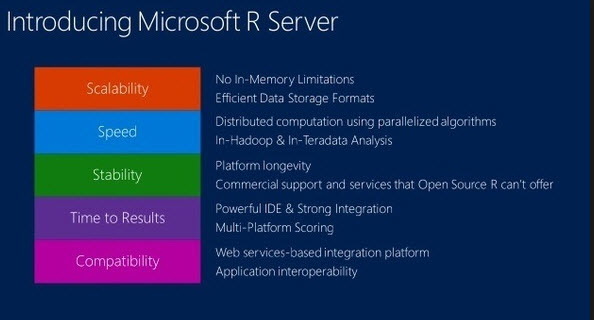
If you are not familiar with programming and programming languages, the mention of “Microsoft R” might not mean that much to you. So, what is Microsoft R?
For those interested in the subjects of statistical computing, data science, and analytics, the “Microsoft R Client” combines two well-known and very well-established components.
What Is Microsoft R and What Does It Do for Your Client?
The R language (based on the S Language for Statistical Computing that originates in the 1970ies) has already been around for quite some time, having been first implemented in the 1990ies by two faculty members of the University auf Auckland: Robert Gentleman and Ross Ihaka. In 1995, R was established as an open source product, which is meanwhile managed be the R Core Group/R Core Team.
First steps to work with the Microsoft R Client
- You start with downloading and installing the right version for your operating system – it is compatible with Windows, Linux (Redhat 6 and 7, SLES 11, Ubuntu 14.04 and 16.04), and works with the Machine Learning Server & R Server. You can download for free here:
- For Windows https://aka.ms/rclient/
- For Linux https://packages.microsoft.com/
- Configure your IDE (integrated development environment)
You can find more detailed information regarding the installation and configuration process, system requirements etc. here (Windows) and here (Linux).
TechSherpas Course 20773: “Analyzing Big Data with Microsoft R”
TechSherpas offers you a comprehensive course on how to make the best use of Microsoft R to analyze your large data sets within a big data environment. It also helps developers regarding the integration of R analyses into their respective solutions.
In order to get the most out of this course, as a student you should be familiar with
- R and how to utilize it for programming
- Common statistical methods
- Microsoft Windows
- Relational databases
MCSA Machine Learning Bundle for Certification
The Techsherpas MCSA learning Bundle combines the above “Analyzing Big Data with Microsoft R” with 20774: “Perform Cloud Data Science with Azure Machine Learning”
Depending on whether you like the live classroom experience at one of our locations all over the United States or prefer learning in a virtual environment, you can choose between two options: In-Classroom Learning (ICL) Virtual Live Training (VLT). These classes take place about once a month, and you can choose between various local events from A as in “Anchorage” to V as in “Virginia Beach”.
Customized Onsite-Training
If you need the training for a whole group (for example a team of employees), we offer individually customized training solutions at a location of your choice. Please contact us with your questions, and for further information.
Sources:

