Overview
Candidates for this course automate time-consuming and repetitive tasks by using Microsoft Power Automate. They review solution requirements, create process documentation, and design, develop, troubleshoot, and evaluate solutions. Candidates work with business stakeholders to improve and automate business workflows. They collaborate with administrators to deploy solutions to production environments, and they support solutions
Audience Profile
If you’re a developer with a keen interest in providing automated solutions for your organization, this certification could be a great fit for you. You automate time-consuming and repetitive tasks by using Microsoft Power Automate. You review solution requirements, create process documentation, and design, develop, deploy, integrate, troubleshoot, and evaluate solutions. Working with business stakeholders, you help to improve and automate business workflows.
Job role: Developer
Preparation for exam: PL-500
Features: none
Skills gained
- Design RPA solutions
- Develop RPA solutions
- Deploy and manage RPA solutions
Prerequisites
Candidates should have experience with JSON, cloud flows and Azure services, integrating solutions with REST and SOAP services, analyzing data by using Microsoft Excel, VBScript, Visual Basic for Applications (VBA), HTML, JavaScript, one or more programming languages, and the Microsoft Power Platform suite of tools (AI Builder, Power Apps, Dataverse, and Power Virtual Agents).
Description
Module 1: Get started with Power Automate for desktop
Get started with Power Automate for desktop by learning about flows, creating automated steps, and flow development essentials.
Module 2: Automate processes with Robotic Process Automation and Power Automate for desktop
Work with Power Automate for desktop to record Windows and Web applications, but also use out of box actions such as manipulating Excel documents as part of an end to end invoice processing solution.
Module 3: Work with Power Automate for desktop
Work with Power Automate for desktop options, flows, recording features, conditions, loops, variables, images, and error and exception handling.
Module 4: Work with different technologies in Power Automate for desktop
Learn how to automate email handling, Excel, user interface, and system services with Power Automate for desktop.
Module 5: Implement advanced logic in Power Automate for desktop
Learn how to work with system flows, control flows, mimic mouse actions, as well as operations used to manipulate text, date, and time in Power Automate for desktop.
Module 6: Build expertise with Power Automate for desktop
Learn how to use Power Automate for desktop to work with Power Automate, OCR technologies, and scripting.
Module 7: Build custom connectors for Power Automate
This Learning Path explores custom connectors and explains how to configure them and use them with Microsoft Power Automate
This module focuses on introducing Microsoft Power Platform environments and their role in creating Data Loss Prevention (DLP) policies by using examples and use cases. A brief introduction and overview of tools will also be discussed, including Microsoft Power Platform and Power Automate Admin experiences and Microsoft Power Platform Center of Excellence (COE) toolkit.