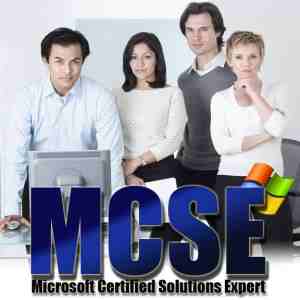With IT security threats increasing and the number of qualified IT security personnel decreasing, organizations, both public and private, are facing a serious problem. Countless organizations are realizing they need more IT security man power to handle the growing number of threats that can harm their business and their valued customers. The small number of IT security staff is just not cutting it these days, and because of this, IT security is the fastest growing field in IT. Data from Indeed, a popular job site, showed help ads for security professionals increased by 100% during the past five years. So do you think investing in IT security education is a good idea right now? I would think yes! Not only would a career in IT security provide job security, but the pay isn’t too shabby either. The average salary of a Security Specialist or Network Administrator is almost $94,000. Be the solution organizations are looking for by getting qualified in IT security.
Getting qualified for an IT Security Career
Pursuing a career in IT security is an excellent path to travel down, when deciding how you want to create job and financial stability. So where should you begin? There are several ways that you can build your resume to showcase your IT security skills. What can you do to land the security job you are looking for? What will help you stand out from the group?
1) Know IT Security – Be knowledgeable on the subject. Read about IT security news and events both historical and current. Follow the trending topics. There are plenty out there, as you can’t turn on the TV without hearing about some IT security threat. These threats are even making great story plots for Hollywood.
2) Obtain Security Certifications – Having a solid foundation, understanding, and skillset is also crucial to successful deployment of IT security practices. It’s these skills that save organizations money and hassles, and also give them peace of mind. Certification and specialized training are excellent ways to get those skills and build the knowledge of a highly respected IT security professional. There are various certifications you can get, which we will discuss in more detail.
3) Hands-On Experience – Set-up your own “working lab”. Take things apart, and put them back together. Hack into your system, and then create security features to prevent those break ins. Hands-on experience is always best. Experience allows you to put your skills and knowledge to use. Get in an entry-level position as soon as possible, or volunteer. Experience is developed by working through the problems.
Security Certifications
When it comes to IT security there are several certifications that are worth looking into and obtaining. Depending on your level of IT experience, you will want to start with more entry-level certifications, and build up to the more advanced ones as you feel more comfortable, gain more experience, and are ready to advance your IT security career.
CompTIA Security+
CompTIA Security+ is an international, vendor-neutral certification. It is an entry/foundation –level certification that demonstrates competency in:
- Network security
- Compliance and operational security
- Threats and vulnerabilities
- Application, data and host security
- Access control and identity management
- Cryptography
CompTIA Security+ not only ensures that candidates will apply knowledge of security concepts, tools, and procedures to react to security incidents; it ensures that security personnel are anticipating security risks and guarding against them. Candidate job roles include security architect, security engineer, security consultant/specialist, information assurance technician, security administrator, systems administrator, and network administrator. Kick start your IT security career – start training for your CompTIA Security+ certification.
Certified Ethical Hacker (CEH)
Certified ethical hackers aka “Whitehats” are those highly skilled IT professionals that have the ability to beat hackers at their own game by uncovering systems’ weaknesses and vulnerabilities. By revealing these vulnerabilities and identifying the access points, these can be addressed before the “bad guys” have the opportunity to penetrate the system and create havoc on the company as well as its customers. The CEH credential is an intermediate certification, and demonstrates competency in:
- foot-printing and reconnaissance,
- scanning networks, enumeration
- system hacking
- Trojans
- worms and viruses
- sniffers
- denial of service attacks
- social engineering
- session hijacking
- hacking webservers, wireless networks and web applications
- SQL injection
- Cryptography
- penetration testing
- and evading IDS, firewalls, and honeypots
Those with a CEH certification are good candidates for the following positions: Network Testing, Systems Analyst Specialist, Information Technology Security Specialist, IT Vulnerability Specialist, and Tester/Ethical Hacker. To kick-off your IT security career, and start training for your Certified Ethical Hacker certification click here.
Certified Information Systems Security Professional (CISSP)
For those IT professionals that are serious about a career in IT security the Certified Information Systems Security Professional (CISSP) is a must. These IT professionals possess expert knowledge and technical skills necessary to develop, guide, and then manage security standards, policies, and procedures within their organizations. This is an advanced vendor-neutral IT security credential that is recognized world-wide, and demonstrates competency in:
- Access Control
- Application Development Security
- Business Continuity and Disaster Recovery Planning
- Cryptography
- Information Security Governance and Risk Management
- Legal Regulations
- Compliance and Investigations
- Operations Security
- Physical Environmental Security
- Security Architecture and Design and Telecommunications and Network Security
The CISSP certification is meant for experienced IT professionals and offers three concentrations for targeted areas:
- CISSP Architecture
- Engineering
- Management
Those with a CISSP certification are good candidates for the following positions: Senior Analyst, IT Security Threat & Vulnerability Director, Principal Security Strategist, and Network Engineer. To advance your career in IT security, start training for your Certified Information System Security Professional (CISSP) certification.
Certified Penetration Testing Engineer (CPTE)
Another certification based around ethical hacking, Certified Penetration Engineer (CPTE) specializes in penetrating systems – they learn how to locate a system’s vulnerabilities and exploit a system’s weakness, which allows them to create safeguards against the real threats. The CPTE certification demonstrates competence in several area of penetration testing:
- Information Gathering
- Scanning
- Enumeration
- Exploitation
- Reporting
Through utilizing and mastering these important techniques, penetration engineers are able to discover the latest vulnerabilities, threats, and techniques blackhat hackers are using today. To build a career with a focus penetration testing, start training for your Certified Penetration Testing Engineer (CPTE) certification..
Job Security through IT Security
IT Security threats are everyday occurrences that organizations world-wide, both private and public, need to be aware of and face head-on. They need to be pro-active in preventing breaches and penetration of their valuable and confidential systems. These are real threats that can be devastating to any organization, big or small. This is the reason the need for IT security professionals is increasing on a daily basis, with no sign of slowing. The world needs more, many more, qualified IT professionals to handle the growing threat. Get knowledgeable in the IT security world. Know the threats that are out there. Even better, get certified! Contact TechSherpas to start your journey of a successful career in IT security.