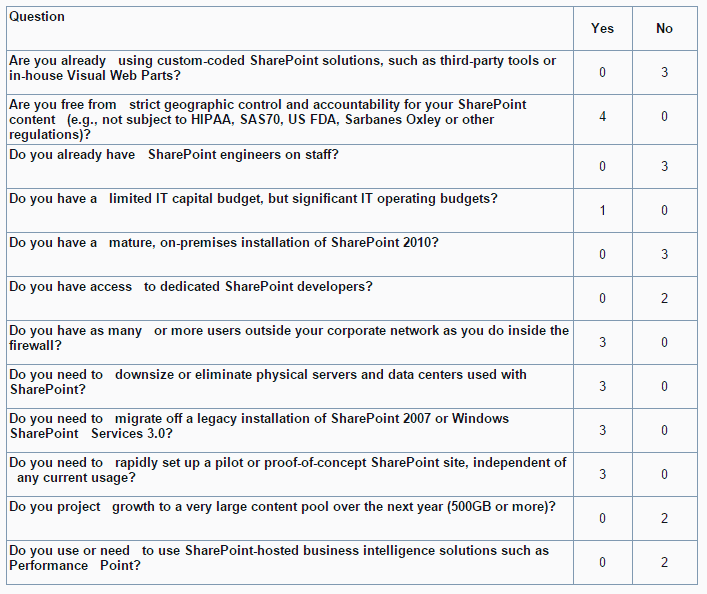Successful business professionals are constantly looking for ways to increase profitability through effective business practices. While exploring ideas on how their businesses will achieve these goals, issues such as reducing costs, document management, and communication are undoubtedly discussed and analyzed. To address these issues, decision makers dig in, brainstorm, and develop goal setting strategies that are focused on improving the current operations. Among the many business solutions available, is Microsoft SharePoint. What is SharePoint and why should a corporation invest in and implement it?
SharePoint is a platform that allows users to build web pages and web-based applications, such as corporate intranets, simply and fairly quickly. When SharePoint is configured correctly for enterprise solutions, there are several ways that this program can benefit a company whether they are a design firm, a medical testing lab, or a retail company. Microsoft SharePoint has been proven to help corporations get organized, reduce IT costs, and be an effective tool in communication within the firm as well as to audiences outside the firm.
Staying Connected with SharePoint
SharePoint can really boost collaboration and productivity because of the many features that makes it easy to share information. Such features include My Sites, people search, wikis, blogs, tags, and ratings. The ability for employees to locate and share information, ideas, and knowledge, as well as, engage in conversations, creates an environment that encourages participation, teamwork, and support. This organizational portal allows employees to stay connected with the firm, and team members, providing an easy way to share information and collaborate, increasing the productivity of the employees.
According to Jeff Lanham, other corporate efficiencies this platform can bring to the organization include: Benefits Management, Employee / Customer / Vendor Provisioning Processes, Service Request / Requisition / Ticketing Systems, Any Review or Approval Routing Scenario.
Document Management
For a business to be successful, it needs to be able to utilize its resources efficiently and at their optimal levels. Many firms aren’t doing this and a falling short in productivity levels. Managing documents is extremely important, as the ability to locate, retrieve, edit, and share important documents affects the time spent on each task. SharePoint can be configured in such a way as to handle corporate document management needs, as it relates to the firm using it, which can be different from one firm to another. SharePoint’s document management solution allows firms to create and control access of documents in a way that reflects the corporations’ culture and goals. If a firm is centralized verses decentralized the management of the documents can reflect this, and should be taken into consideration when setting up the document management controls. By setting up the system in alignment with the culture and goals, users can utilize the system efficiently thus increasing productivity.
Reduce IT Management burden & IT cost
By implementing SharePoint, firms can eliminate costs by providing more services while using fewer resources. Cambridgeshire Constabulary is a great example of how SharePoint was able to cut costs while increasing productivity. “Replacing our Lotus Notes environment with SharePoint 2013 will make our police and business staff more efficient, reduce our IT management burden, and lower our IT costs,” says Ian Bell, Head of ICT at Cambridgeshire Constabulary. The Lotus Notes system they had been using for years required constant updating and maintenance, and required excessive time from users when searching for data. Implementing SharePoint eliminated the maintenance and inefficient search procedure. This is just one example of how SharePoint can increase productivity, as well as eliminate wasteful costs associated with inefficient systems currently utilized by firms who are seeking improvement.
Business Intelligence & Reporting
Gathering and analyzing information about the performance of procedures and systems currently being utilized by the corporation are essential. This aides in determining what is working, what is not, and what changes need to be made in order for the firm to improve the current operations and become more successful. What is appealing about SharePoint’s reporting and business intelligence features is its ability to query and write back to external databases. Users have the ability to build specific custom views and reports based on audience, and data analyzed. This is incredibly useful because multiple reports can be created in limited time.
SharePoint can provide an array of business solutions, once it has been configured for enterprise use. Once this is done, the fun begins as you begin to plan, explore, and build the best solution for your company. To better understand SharePoint and all it has to offer, we recommend getting formal training from a Microsoft Partner. This will provide you with in an in depth knowledge of all the capabilities of SharePoint, and how you can use it to increase business success. This knowledge will allow you to become an expert, unleashing all the power within SharePoint, so your business can reap the benefits from increased productivity and lower IT costs. Click here to see what SharePoint classes are being offered in your area.
 To decide, which of the available Microsoft Office 365 Plans is the right one for your requirements, let us go through the various selection criteria to point you into the right direction.
To decide, which of the available Microsoft Office 365 Plans is the right one for your requirements, let us go through the various selection criteria to point you into the right direction.