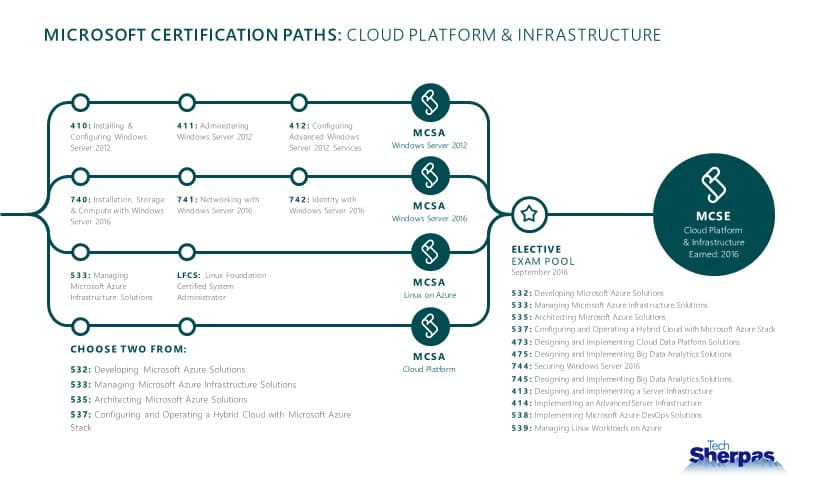Do you have at least six months of hands-on experience administering Azure? Looking into an administrative IT career? Do you also have a strong understanding of core Azure services, security, governance and workloads? Then the new AZ-104: Microsoft Azure Administrator certification is for you.
What is AZ:104 and how is it Different than AZ:103?
Microsoft recently announced the release of AZ-104: Microsoft Azure Administrator, the replacement for the recently retired AZ-103. If you are wondering what the major differences are between the two then you are not alone. The easiest way to break down the key differences is to point out the obvious,AZ-103 focused its exam topics on the importation and exportation of data to Azure, while AZ-104 goes deeper and focuses on the management of data that is in Azure storage. Each exam focuses its concentration on different domains, as shown below:
AZ-103: Microsoft Azure Administrator |
AZ-104: Microsoft Azure Administrator |
|
|
|
|
|
|
|
|
|
|
Whereas they appear to be similar, the key takeaway is that the newer Azure Administrator certification exam redirects its focus on deployment and management of computing resources rather than that of virtual networks. Candidates clearly notice the new opportunities and challenges that the AZ-104 exam brings to the table. In all, the AZ-104: Microsoft Azure Administrator course/exam teaches IT professionals how to manage their Azure subscriptions, secure identities, administer the infrastructure, configure virtual networking, connect Azure and on-premises sites, manage network traffic, implement storage solutions, create and scale virtual machines, implement web apps and containers, back up and share data, and monitor your solution.
Is the Cloud the Future?
As cloud infrastructures dominate the IT world and beyond, Microsoft has proven its agility and efficiency in driving innovation through new insights and capturing new advantages through cloud-based advances. Quickly catching up to its competitors at an astonishing rate it has been reported that the cloud service provider has a YOY (year over year) growth rate of 154% (as of 2020) and the total number of companies adapting and utilizing Microsoft Azure has grown to nearly 400,000. With many more businesses shifting to cloud-based operations it is no wonder why the U.S. Bureau of Labor Statistics currently projects a higher than average growth rate of 10% within the Azure Administrator field. Companies are constantly looking for employees with the right skillset and it has been shown that candidates that have the Azure Administrator certification not only improve their salary, it also allows them the opportunity to secure their current position (job security) or lock in that promotion. With the current median pay looming around $84,000/year it is no wonder why this certification is so alluring to so many.
through new insights and capturing new advantages through cloud-based advances. Quickly catching up to its competitors at an astonishing rate it has been reported that the cloud service provider has a YOY (year over year) growth rate of 154% (as of 2020) and the total number of companies adapting and utilizing Microsoft Azure has grown to nearly 400,000. With many more businesses shifting to cloud-based operations it is no wonder why the U.S. Bureau of Labor Statistics currently projects a higher than average growth rate of 10% within the Azure Administrator field. Companies are constantly looking for employees with the right skillset and it has been shown that candidates that have the Azure Administrator certification not only improve their salary, it also allows them the opportunity to secure their current position (job security) or lock in that promotion. With the current median pay looming around $84,000/year it is no wonder why this certification is so alluring to so many.
Certifications Open Doors
As data has shown the enormous demand for IT qualified candidates is booming and still on the rise. It is anticipated that the average growth rate for IT jobs will increase by 15% by 2028, whereas the national job growth average is projected at 10.5%. If you seek an administrative IT career that provides job security, massive growth potential, a challenging work environment and financial stability then take a look at Microsoft’s Role Based Certifications. The AZ-104 Microsoft Azure Administrator certification has no prerequisites to take, however, if you are new to the Azure world then you may be interested in the AZ-900 Azure Fundamentals certification exam prior to starting the AZ-104. Stand out above the rest of the competition, prove your skills and knowledge. Certifications offer a way for you to prove your value to future and current employers. Make an investment in yourself and become certified today.