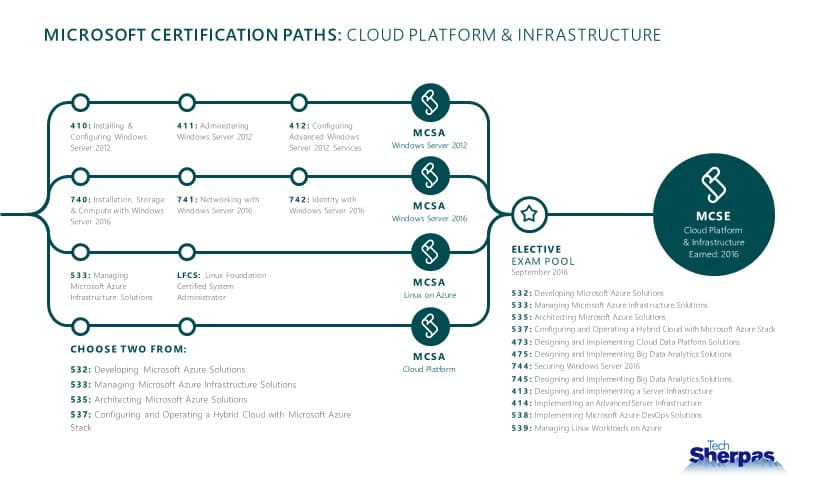In our recent post, we have already talked about technology jobs in demand. Since the world of technology is getting more and more complex, so diverse are the type of professionals to navigate it. Therefore: Here are MORE of those tech/IT jobs that are particularly in demand.

Data Analyst/Data Scientist
Computers and networks run on data, and every day, more data is being generated and collected. Therefore the amount of such data (big data) is constantly increasing. In order to evaluate and interpret this flood of information (words, numbers, pictures etc.), specialists are in high demand.
Many decisions and business strategies, across all industries are based on such information.
If you aim for a job as a data analyst/scientist, the minimum of a bachelor degree is typically expected. Most professionals who work with big data have obtained an advanced degree, such as a Masters or Doctorate Degree in an area such as computer sciences, but also subjects like mathematics or statistics.
Information Security Analyst/Computer Security Analyst
Since the information stored on computers and in computer networks are often of a confidential nature, keeping it secure is of the utmost importance. Experts in information security and computer security (see also: “Cybersecurity”) are definitely technology jobs in demand. An information security analyst’s responsibility involves the planning and implementation of protective measures. They also need to detect potential security gaps and anticipate future data breaches by computer hackers.
The methods of computer hackers are constantly evolving. Therefore, the information security analyst needs to stay up-to-date with the developments in computer sciences and related technologies. Just as it is the case with most IT jobs, it is important to participate in further education and training beyond the achievement of a college degree. This is possible by participating in additional IT training courses and IT certification training (see TechSherpas IT Certification Training overview).
Maybe you already have an IT-related college degree and want to enhance your career. In any case, you should have a look at our various computer training and certification programs, including our on-demand learning solutions that can help you obtaining your certification on your own schedule and at your own pace.
Here are just a few examples for the training that we currently provide:
- MCSE: Data Management & Analytics 70-773 Analyzing Big Data with Microsoft R
- MCSE: Data Management & Analytics 70-767 Implementing a SQL Data Warehouse
- CVSE: Certified Virtualization Security Engineer
- CSSO: Certified Cloud Security Officer
Sources:
https://www.cbsnews.com/media/americas-10-toughest-jobs-to-fill-in-2017/
https://www.bls.gov/careeroutlook/2013/fall/art01.pdf
https://www.degreequery.com/degree-need-information-security-analyst/



 Participating in IT certification programs has a number of benefits for IT professionals, as well as, computer enthusiasts aiming to get a foothold in the business. There is a wide array of IT-related courses out there. But please note: The number of those that actually provide you with such credentials that can make an actual positive impact on your career is much smaller.
Participating in IT certification programs has a number of benefits for IT professionals, as well as, computer enthusiasts aiming to get a foothold in the business. There is a wide array of IT-related courses out there. But please note: The number of those that actually provide you with such credentials that can make an actual positive impact on your career is much smaller.